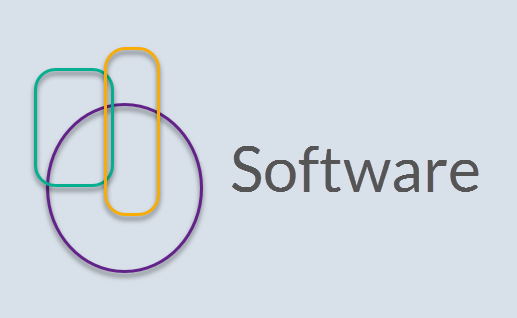Be consistent!
Consistency is an often overlooked part of editing. Yet, by being consistent, your documents will be much easier to read and understand. Consistent documents also look and feel much more professional.
My two favourite consistency tools are PerfectIt and Endnote. These software tools have saved me a lot of time when editing or writing documents.
PerfectIt deals with consistency in the text, while Endnote applies consistency to citations and bibliographic references. I discuss them briefly below and include links for 15% discount on specific training in these tools.
PerfectIt
While MS Word is pretty good at detecting your spelling errors, PerfectIt is very good at finding those less obvious errors — especially inconsistencies — in your writing.
The software installs as a Microsoft Word add-on that becomes available on the MS Word toolbar. It can work at various levels of complexity, depending on how you like to use it.
At a low level, PerfectIt will find spelling, punctuation or acronym inconsistencies that are inadvertently left in your document. For example, PerfectIt will find the following errors in your document:
- inconsistent spelling (e.g. you have used both ‘program’ and ‘programme’ in the same document)
- inconsistent capitalisation (e.g. you have used both ‘crown-of-thorns starfish’ and ‘Crown-of-Thorns Starfish’ in the same document)
- unspecified or inconsistently specified acronyms or abbreviations
- inconsistent punctuation and missing brackets or quotes.
At a more complex level, PerfectIt is the perfect tool for creating a writing style and applying style consistency to a document using style sheets. A style sheet is a list of spelling, punctuation and text consistency rules that you would like to use in your document. Most editors use style sheets, as they have to work with a wide range of styles when working with different clients; however, making a style sheet is also very beneficial for writers.
By adhering to a style sheet, you will find it much easier to write in a consistent way. For example, if you are writing for an Australian audience you may want to always use ‘-ise’ in words such as organise, supervise, etc. However, if your next document is written for a US audience, you will want to use ‘-ize’ in those words. You can store these and many more preference rules in PerfectIt. Once you have created your style sheet rules, the program will scan your document and find those locations where you have not used the correct style. To make it easier, PerfectIt has a set of prerecorded stylesheets; but you can also make your own.
Editors will love this! The program makes it very easy to apply, and also change, style sheets. This feature will save editors an enormous amount of time and make it much easier to use specific client styles.
PerfectIt discount and training
As it can take a while before you get a good understanding of this program, I highly recommend doing an online self-paced CadmanTraining course for PerfectIt. This will make you a high-level PerfectIt user in just a few hours and make the learning process much quicker and easier.
To get a 15% discount on PerfectIt and the CadmanTraining courses, use these links:
- Introduction to PerfectIt (for beginners)
- Advanced PerfectIt (to learn advanced features such as working with style sheets)
- PerfectIt from go to whoa (both beginner and advanced courses)
- PerfectIt Cloud course (for Mac users)
Download a free trial version of PerfectIt to try it out.
Endnote
Endnote is a bibliography tool that is especially useful for theses, papers, reports and specialist books. These documents usually have a large bibliography that may need to follow a certain citation and/or bibliographic style for publication.
Endnote stores references for your bibliography in a database. After you choose a publication style, the program formats the citations in your document as you insert them. When instructed, it generates a bibliography in the specified style in a specified location (e.g. the end of a chapter, a footnote, the end of a document). In summary, Endnote applies consistency to your citations and references by following a bibliography style. However, if you are not happy with a certain bibliographic style, it is also very easy to change to another style.
But Endnote can do much more than that. If you are dealing with papers and journal articles, especially scientific ones, you can use Endnote to search online bibliographic databases. The program will filter, download and store all references in the desired database format in a few steps. This means you do not need to manually enter your bibliographic information yourself, and can focus on the writing.
Endnote provides a long list of automated connections to online databases and also a very long list of built-in bibliography styles. If you want to create your own citation or bibliographic style, you also have the necessary tools in Endnote to create those.
Endnote installs as stand-alone software, but like PerfectIt, it also has a Microsoft Word add-on that becomes available on the MS Word toolbar. From this Endnote toolbar you can access your bibliographic database and insert citations while writing. It is also very easy to change the citation style, if needed.
Endnote is a great program that saves much time, especially for writers. However, editors will also greatly benefit from learning how to use this software, as it makes editing of documents that use Endnote databases so much easier.
Endnote discount and training
Endnote is quite a complex program as it has many features. I highly recommend the CadmanTraining for editors courses and coaching to get you up to speed quickly.
To get a 15% discount on the Endnote CadmanTraining courses, use these links:
Other resources
To find other recommended resources for writers and editors, check the resources page.
☙ ❧